General Response to User
This action allows Neo to generate an immediate, personalized response to users based on the content of a new ticket. By automatically acknowledging issues promptly, Neo helps MSPs meet their SLAs and improves customer satisfaction. You can add custom instructions to tailor Neo’s responses to your preferred tone, structure, and wording.

How it Works?
Configure Neo’s response criteria, including message structure, tone, and any specific phrases you want to use.
When a new ticket is received, Neo analyzes the ticket content and generates a tailored response, acknowledging the user’s request.
Neo sends the personalized message to the user, ensuring a swift and consistent communication flow.
Benefits
-
Fast Response TimesProvides quick, automated acknowledgments to users, helping to meet SLA requirements.
-
Consistent CommunicationEnsures uniform responses across tickets, maintaining a professional and clear tone.
-
Customizable MessagingOffers flexibility in how responses are structured, aligning with company communication standards.
FAQs
Neo uses AI models to understand ticket content and create contextually relevant responses. It considers the nature of the issue, urgency, and any custom instructions you set.
Yes, you can define custom instructions to adjust Neo’s response tone, format, and word choices. This helps ensure that responses align with your organization’s communication style.
Absolutely. In custom instruction you can adjust Neo based on type of issue. For example: “For any outage incoming ticket respond with a sense of urgency and use present verbal tense, for all remaining tickets use neutral tone and future verbal tense”. This allows for varied responses tailored to different scenarios.
Neo generates responses almost instantly upon receiving a new ticket, helping to achieve rapid acknowledgment and meeting SLA requirements.