Clarifying Details with Customers
This action allows Neo to automatically analyze incoming tickets and determine if any clarification is required from the customer. If needed, Neo can generate and send a clarification message, ensuring that your team has all the necessary information to address the issue or provide an accurate quote.

How it Works?
Neo analyzes the content of an incoming ticket (either an Issue or a Request for Quote).
Using advanced AI, Neo determines if the ticket contains sufficient information or if clarification is needed.
If clarification is required, Neo generates a polite and specific message asking for the additional information.
If clarification is required, Neo generates a polite and specific message asking for the additional information.
Benefits
-
Improved EfficiencyReduces back-and-forth communication by proactively identifying and requesting missing information.
-
Enhanced QualityEnsures that your team has all the necessary details to address issues or provide accurate quotes.
-
Consistent CommunicationGenerates professional and standardized clarification messages.
-
Time-SavingAutomates the initial analysis of tickets, allowing your team to focus on solving problems.
Configuration Options
-
Ticket TypeChoose between “Issue” or “Request for Quote” to tailor Neo’s analysis to the specific context.
-
Provide ExamplesOption to include custom examples of ambiguous and clear tickets to guide Neo’s decision-making.
-
Custom InstructionsAbility to add specific guidelines or rules for Neo to follow when analyzing tickets.
FAQs
Neo uses advanced AI models to analyze the ticket content, looking for specific details such as impact, duration, error messages, steps to reproduce, affected systems, and urgency. For RFQs, it checks for clear objectives, technical specifications, and actionable information.
Yes, Neo can analyze both issue tickets and Requests for Quote (RFQs). The analysis criteria are tailored to each type of ticket to ensure relevant and accurate clarification requests.
Neo is designed to recognize automatically generated tickets (e.g., alerts from monitoring tools) and potential spam. In these cases, Neo will not request clarification, avoiding unnecessary communication.
Yes, you can provide custom examples of ambiguous and clear tickets to guide Neo’s decision-making process. This allows you to tailor the analysis to your specific needs and ticket patterns.
Of course. Neo can attach the message as an Internal Ticket Note so you can review it first.
Neo logs all actions taken, including whether clarification was required and what messages were sent. You can review these logs to assess the feature’s performance and make adjustments as needed.